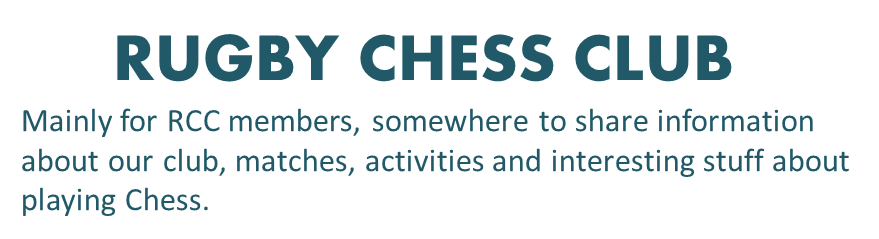You could simply type in the web address (URL). However you might want to make this 'live' (clickable) or you might want to link from a word rather than a long web address. To do this select the word(s) or address that you want to link from and click on the icon above the text entry box that is tagged as 'Link'. (You can read tags on icons if you hover your mouse over them). It looks something like a green blob with specs (something like the image on right).
That pulls up a dialog box to record the address for the link. Type (or better yet copy and paste) the URL for the site that you want to link to. Note that every post within this blog has its own URL so you can link from one post to an earlier one. For example like this.
If you want to link to an email address then use the pull down menu to select the mailto: option.